Geolocation
Richard
Last Update bir yıl önce
This feature is only available for Lite plan
Why you would ask?
By leveraging user location data, the countdowns create a sense of urgency, increase conversions, and provide targeted promotions. Additionally, they enhance the overall user experience, inform users about location-specific events/sales, and provide a competitive edge in the market.
Here are some reasons why would like to have a geolocation experience:
- Improved customer engagement: Showing a countdown for location-based deals or limited-time offers, customers are prompted to take immediate action, increasing their engagement with the store.
- Targeted promotions: Geolocation countdowns allow for the delivery of location-specific promotions and discounts. This enables targeted marketing campaigns by tailoring offers to specific regions or countries, capturing the attention of users within those locations and increasing the chances of conversion.
- Localised inventory management: Utilising geolocation countdowns can help businesses manage inventory levels in different locations more effectively. It enables retailers to track demand based on the countdowns and adjust their inventory and supply chain accordingly, reducing overstocking or stockout
- Enhanced user experience: Geolocation countdowns provide valuable information to users about limited-time deals or promotions within their vicinity. This increases user satisfaction by offering them exclusive, time-limited opportunities that can enhance their overall shopping experience.
- Location-specific events and sales: Geolocation countdowns can inform users about location-specific events or sales happening in their area, such as flash sales, pop-up stores, or product launches. This creates hype and excitement, generating foot traffic to physical stores or increasing online sales.
- Competitive advantage: By leveraging geolocation countdowns effectively, e-commerce apps can gain a competitive edge. Such features demonstrate a customer-focused approach and provide unique benefits to users, setting the app apart from competitors.
How to configure geolocation:
1. Find the Markets tab in the Settings

2. Add the market you want to target

3. Go to your countdown in Placement and find the section Geolocation
The market(s) you have set should be displayed

4. Save, and Voila.
This preview method below only works for top bar and manual product placement.
Although there is no available preview for Cart & automatic product placement, rest assured that it will function as intended.
1. Go to Online Store / Customise

2. Click on the flag and choose the country that you have set (here France or Algeria).


Happy Sales!