Where can I place my countdown?
Richard
Last Update hace 2 años
Q: What means "Show on every page"?
A: "Show on every page" refers to displaying the countdown timer on every page of your website. This means that the countdown will be visible to visitors regardless of the page they are currently viewing.
Q: What means "Show on home page only"?
A: "Show on home page only" means that the countdown timer will only be displayed on the homepage of your website. Visitors who navigate to other pages on your site will not see the countdown.
Q: What means "All products"?
A: "All products" refers to displaying the countdown timer on every product page of your website. This means that the countdown will be visible to visitors when they view any product details page.
Q: What means "Specific products"?
A: "Specific products" allows you to choose certain products on your website where the countdown timer will be displayed. You can select specific products to show the countdown on their respective product pages.
Q: What means "Specific collection"?
A: "Specific collection" refers to displaying the countdown timer on the product pages of a specific collection on your website. A collection is a group of related products, and you can choose to show the countdown only on the product pages within that particular collection.
Q: What means "All products that contain the tag" (1 product tag, LITE plan and above)?
A: "All products that contain the tag" allows you to display the countdown timer on product pages that have a specific tag assigned to them. A tag is a label or keyword that you can assign to products to categorise them. With this option, you can choose a single tag, and the countdown will be shown on the product pages that have that tag assigned to them. Note that this feature may be limited to certain paid plans (e.g., LITE and above).